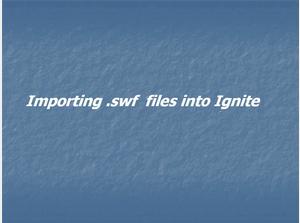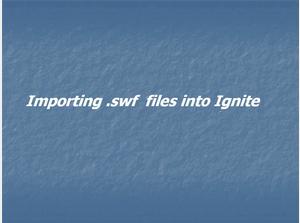/user/dologin/?next=/p/bXLjMUSEK9/
AnonymousUser
[{"fields": {"is_featured": false, "dir_size": 2888, "igdata": "adding interactive .swf files to ignite this lesson is an example of how to import an interactive published flash file (.swf) into your ignite this lesson is an example of how to import an interactive published flash file (.swf) into your ignite publication. first, select the presentation point where you want to add video. now click on add slides select from media this screen allows us to import images, video, powerpoints and capture video. click on import video browse to find the video that you want to import. a .swf file has a f icon because it was created as a flash file select the file double click on it now you will see that your video is now a slide in ignite to view the interactive published flash file (.swf) to confirm it is the one that you wanted, select play video swf files do not know when you are finished so you will need to instruct the viewer to click on the next button on the navigation bar to continue through the remainder of the presentation or slides. i recommend using a slide like this one shown here before the flash file to inform the user that they will need to take some action to complete the lesson. an interactive swf file will now play. this one does not have audio or an end button. 

run your mouse over the bars and click on start simulation. you will see that the actions are all included.

you will need to click on the right arrow in the navigation bar to proceed to the next slide. that completes this lesson. 

check for more tips and tricks on www.ignitecast.com that completes this lesson. 

check for more tips and tricks on www.ignitecast.com <br/>", "overdue_email_after": false, "fail_retake": false, "keywords": "captivate videos, importing video", "fail_action": "", "notification_email": false, "access_token_redemption_count": 0, "completion_type": "", "title": "Importing Interactive SWF files to Ignite", "overdue_email_after_text": null, "encoded_id": "bXLjMUSEK9", "is_viewed": true, "overdue_days_email": false, "parent_id": null, "private_views": 0, "fail_email_text": null, "status": "active", "sharing": "public", "description": "This lesson will show you how to import published Flash (.SWF) files that were created by another program into Ignite.", "tags": [219, 220], "price": "0.00", "invite_message": null, "allow_score_reset": true, "igtype": "ignitable", "pass_email_text": null, "fail_popup_text": null, "podcast": false, "public_views": 4635, "notification_email_text": null, "categories": [13, 18], "overdue_days_email_text": null, "pass_action": "", "notification_days_before": null, "access_token": null, "pass_popup_text": null, "pass_level": 0, "author": 4, "completion_date": null, "overdue_summary": false, "fail_retake_auto": false, "avgrating": "0.0", "directory": "261_1201022180994", "date_created": "2008-01-22T12:16:20Z", "access_token_limit": 0}, "model": "Content.ignitable", "pk": 261}]
None